Spring Cloud 之 Eureka实现服务注册和发现
如果我们要去租房,我们可能首先要去找中介,中介手上有很多房源,我们能在中介这里找到自己需要的房源
而微服务体系中,也存在这么一个中介,就是服务注册与发现中心,它为服务的提供者和服务的消费者提供一个交流的平台,Provider可以在注册中心注册供其他服务使用,Consumer可以在注册中心中寻找自己需要的服务
Eureka 是 Netflix 开发的服务发现组件,Spring Cloud 将它集成在其子项目spring-cloud-netflix中,以实现 Spring Cloud 的服务发现功能
简单实现
版本说明和依赖
- Java: 1.8
- Spring Boot: 2.3.2.RELEASE
- Spring Cloud: Hoxton.SR8
<dependencyManagement>
<dependencies>
<dependency>
<groupId>org.springframework.cloud</groupId>
<artifactId>spring-cloud-dependencies</artifactId>
<version>Hoxton.SR8</version>
<type>pom</type>
<scope>import</scope>
</dependency>
</dependencies>
</dependencyManagement>
<dependencies>
<dependency>
<groupId>org.springframework.cloud</groupId>
<artifactId>spring-cloud-starter-netflix-eureka-server</artifactId>
</dependency>
</dependencies>
创建注册中心
- 给启动文件加上注解
@EnableEurekaServer
@SpringBootApplication
public class EurekaServerApplication {
public static void main(String[] args) {
SpringApplication.run(EurekaServerApplication.class, args);
}
}
@EnableEurekaServer 表明启动一个注册中心节点
- 新建 application.yml
spring:
application:
name: eureka-registry
server:
port: 10010
eureka:
client:
register-with-eureka: false # 不将自己注册到注册中心
fetch-registry: false # 不从eureka获取注册信息
service-url:
defaultZone: http://localhost:10010/eureka/ # 注册中心的访问地址
- 运行 Application.java 文件,并访问 http://localhost:10010 (没有任何后缀)
创建服务提供者
- 给启动文件加上注解
@EnableEurekaClient
@SpringBootApplication
public class EurekaProviderApplication {
public static void main(String[] args) {
SpringApplication.run(EurekaProviderApplication.class, args);
}
}
- 新建 application.yml
server:
port: 10011
spring:
application:
name: eureka-provider
eureka:
client:
service-url:
defaultZone: http://localhost:10010/eureka
运行 Application.java 文件,并查看 http://localhost:10010 是否有提供商的注册信息
创建一个简单的接口来模拟我们提供的服务
@RestController
@RequestMapping("user")
public class ProviderController {
@GetMapping("info")
public String info() {
return "我叫张三,今年二十三";
}
}
创建服务服务消费者
- 给启动文件加上注解并注入RestTemplate
@EnableEurekaClient
@SpringBootApplication
public class EurekaConsumerApplication {
public static void main(String[] args) {
SpringApplication.run(EurekaConsumerApplication.class, args);
}
/**
* 启用负载均衡, 使得 RestTemplate 可以直接通过服务名找到对应的IP地址
*/
@LoadBalanced
@Bean
public RestTemplate restTemplate() {
return new RestTemplate();
}
}
- 新建 application.yml
server:
port: 10012
spring:
application:
name: eureka-consumer
eureka:
client:
service-url:
defaultZone: http://127.0.0.1:10010/eureka/
- 创建一个简单的接口来模拟消费服务
@RestController
@RequestMapping("user")
public class ConsumerController {
@Autowired
private RestTemplate restTemplate;
private static final String APPLICATION_NAME = "eureka-provider";
@GetMapping("consume")
public String consume() {
String providerUrl = "http://" + APPLICATION_NAME + "/user/info";
return this.restTemplate.getForObject(providerUrl, String.class);
}
}
请求consume方法可以看到成功返回数据
我们可以provider服务的方法中加入打印日志,并同时启动两个provider服务,查看控制台信息,验证负载均衡功能
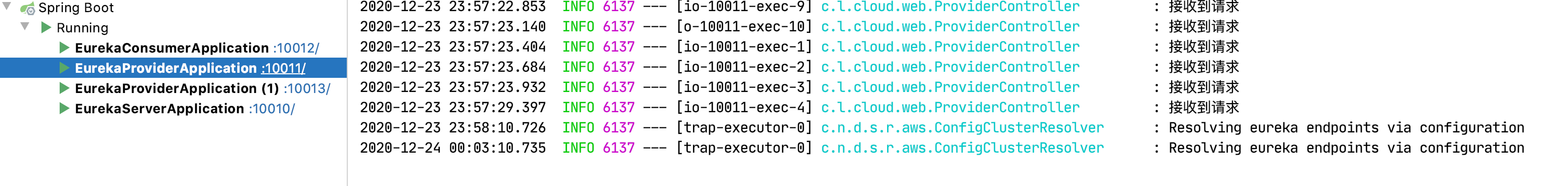
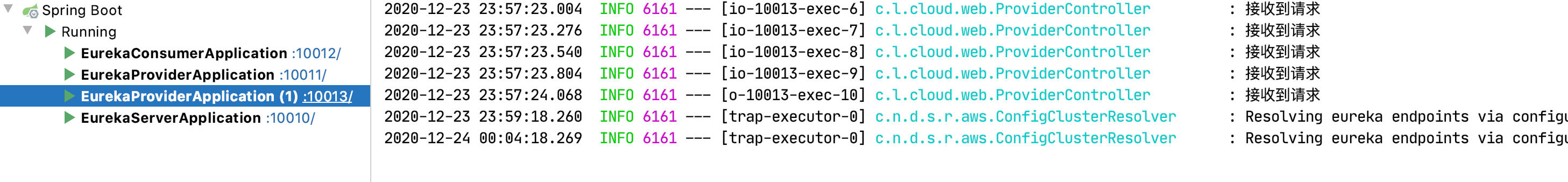
Eureka实现高可用
实现高可用的关建就是运行多台Eureka服务器并让他们相互注册,并让其他服务都注册到这些注册中心
修改注册中心配置
spring:
profiles: eureka-registry1
application:
name: eureka-registry1
server:
port: 10010
eureka:
client:
registerWithEureka: true
fetchRegistry: true
serviceUrl:
defaultZone: http://localhost:10009/eureka # 注册到 eureka-registry2 上
---
spring:
profiles: eureka-registry2
application:
name: eureka-registry2
server:
port: 10009
eureka:
client:
registerWithEureka: true
fetchRegistry: true
serviceUrl:
defaultZone: http://localhost:10010/eureka # 注册到 eureka-registry1 上
在idea的Services栏中复制一份注册中心的启动配置
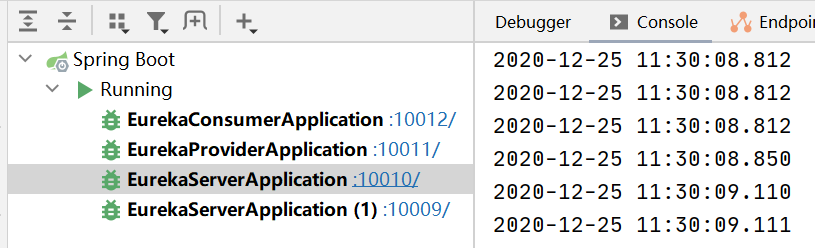
修改profiles参数
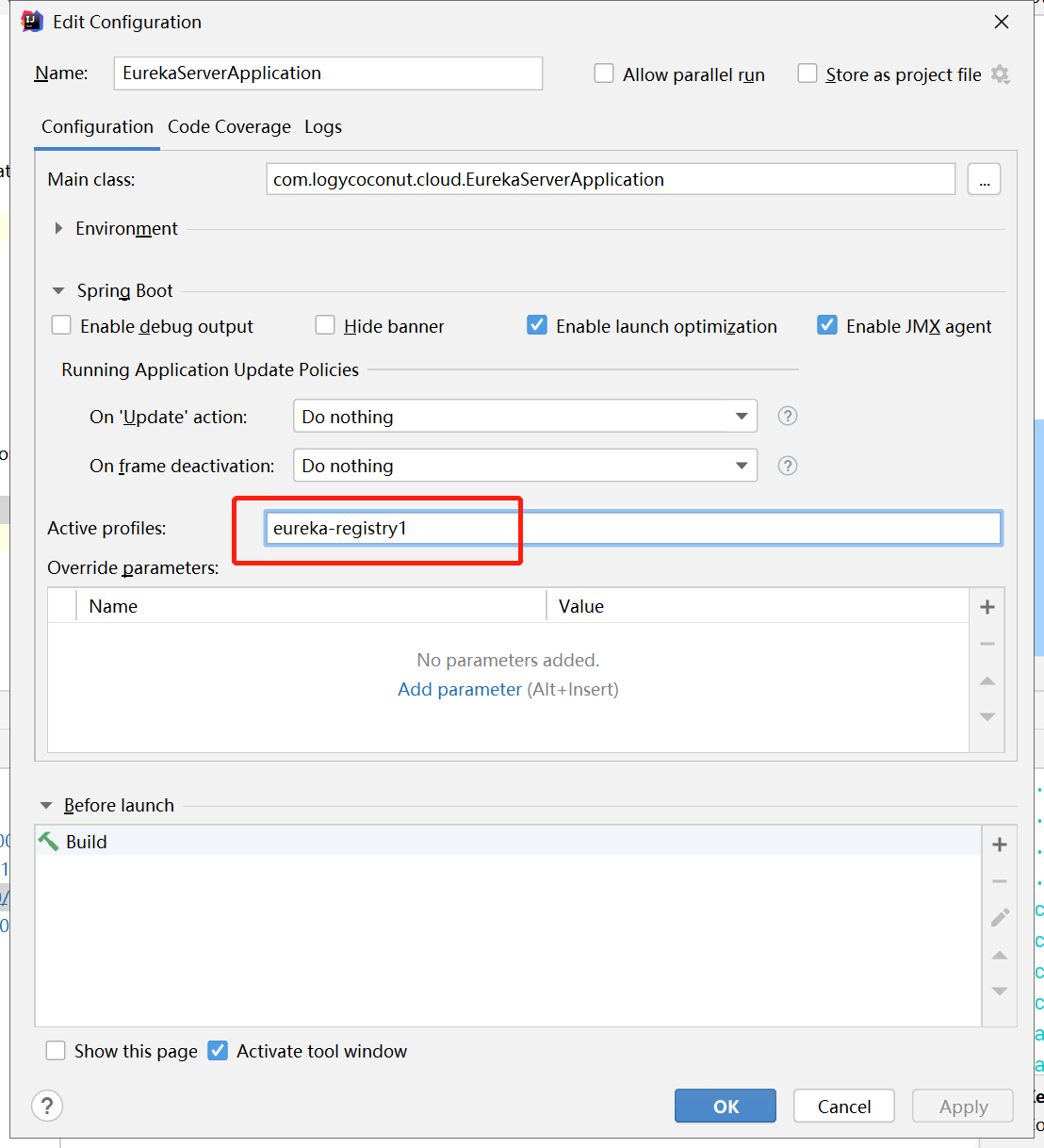
修改服务提供者和消费者的配置
就是在client服务中添加所有的server地址, 但是要注意的是client1配置server1, server2,client2配置server2, server1
client会优先从第一个开始找,找到能连通的就从那里同步数据,找不到会继续找一直到最后。如果前面的server挂掉了,就找后面的server, 这样才能达到高可用的目的
eureka:
client:
service-url:
defaultZone: http://localhost:10010/eureka, http://localhost:10009/eureka
相关源码地址
仅供参考
https://github.com/logycoconut/Spring-Cloud-Notes/tree/master/eureka